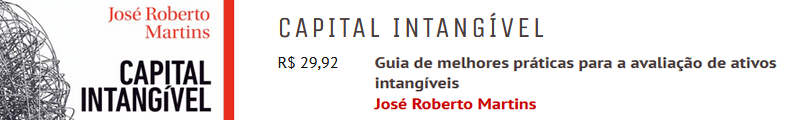[ad_1]
If your profession relies on the use of a computer, we’ve all been in situations when we’ve needed an asset. It could be anything: a jpg, png, a font file, a video, a whatever. And when you need it, you almost always need it right away. So begins the asset hunt.
Let’s consider the frequently used assets you’ve saved to your desktop. Is that the most current version of the file? Have there been updates made, or any changes regarding usage restrictions? Do you have a way of actually knowing this information? From here, your options are two-fold: 1) just use the file and move on with your day (repercussion be damned!), or 2) start emailing whoever you think might have the answer.
I would imagine the risks of option #1 are pretty obvious (e.g., lawsuits on licensed content, brand infringement, just simply looking bad, etc…). With #2, you may get the answer you need. It may take a day or two and require multiple follow-ups, but you might get it. Or the person you’ve reached out to may not have the answer, in which case you’re back at square one, emailing different people (and waiting for a response). Or you can cowboy up and fire the asset you have off into the wild. Yeehaw!
This all assumes you have the asset you need. If you don’t have that saved to your desktop, you’d likely start where most people would, by digging into that folder hierarchy.
If your system supports searches (in this day in age, I really hope it does), that would probably be your go-to. This requires that the file has been named in an effective way that will actually return results, or that there are some other means to attach key terms to an asset in order to find it upon a search (which many systems do not have). With a poorly named file and no other data to search for, it now becomes a matter of diving into the depths of the hierarchy to manually retrieve what you are after (queue headache).
There is zero visual nature to the vast majority of folder hierarchies, so we find ourselves again being dependent on file names. The reality of the situation is that if you didn’t find your asset based on a search, you’re probably not going to stumble across any sort of helpful file name. And so begins the process of clicking open files in order to confirm that what you’ve found is actually what you’re looking for (I hope you’ve cleared your calendar for the morning).
Junk Drawer Syndrome.
Many folder hierarchies suffer from what I call the “Junk Drawer Syndrome.” My wife and I have one in our kitchen. It contains a variety of items, some important, others not so much. We both agree on what really should be in that drawer, but we each toss in items that fall outside of that as time goes on for the sake of convenience. With multiple contributors to the junk drawer, it becomes increasingly difficult to keep track of what matters in the drawer, and it is impossible to separate those important items from all the other things that are haphazardly tossed in there for lack of a better spot.
By their very nature, folder hierarchies allow for an overabundance of stuff ( “just toss it there”), which opens us up to duplicate files (some old, some current), inconsistent naming conventions, and more items than any one person would ever need to do their job.
Let’s say you’ve searched through the massive amount of content you’d never use. What happens when we find more than one version of the file we are after? Do you know which one is the correct, most up-to-date version? Does your folder hierarchy have any way of communicating that? If not, we’re back to our original position of either sending that question to anyone you think might have the answer (and waiting) or making an educated guess and picking one. After all that excavation, we’re still facing the two options listed above.
So what’s the answer?
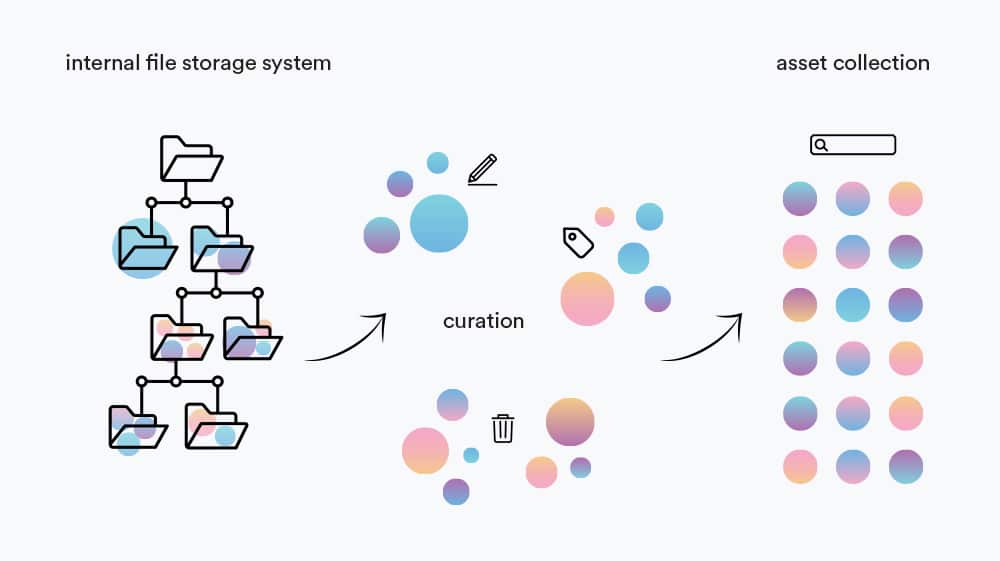
Well, given who I am and the company I work for, you probably know my opinion (wink wink, nudge nudge). But in short:
- There cannot be a single point of failure. For example, if my file name is 78dfnk89.jpg, I need to be able to search on other items (tags, custom fields, metadata, usage guidelines, etc…).
- The system must be dynamic. This is the only sure-fire way to ensure what you are accessing on the platform is actually the most current version.
- There needs to be multiple avenues to your final destination. How I would intuitively go about finding a file is not typically the same as the person to my left and my right.
- Files need to be available to different user groups and permission levels without ever being duplicated. Having to make multiple updates to the same asset is a sure-fire way to insanity. The alternative is having your people use assets they should not use.
- Finally, and most important, it needs to be simple and easy. Show me a system with 100 advanced options and filters, and I’ll show you 95 options and filters that are not used by the majority of your end audience.
It’s 2018 people, and there is a better way. Let your folder hierarchy go the way of the fax machine. It is a lot of information to take in. Brandfolder can help you sort through your concerns.
Source link